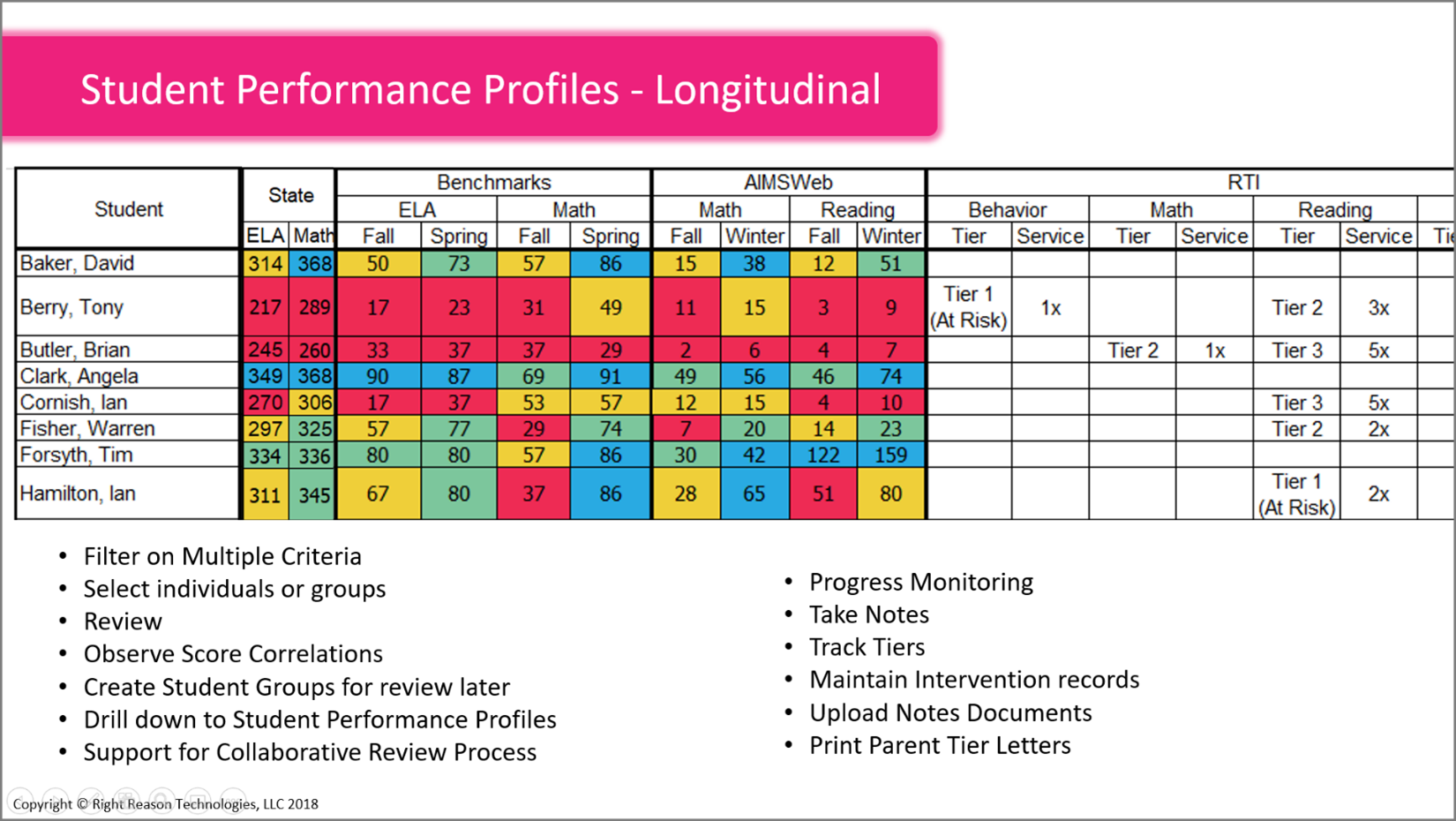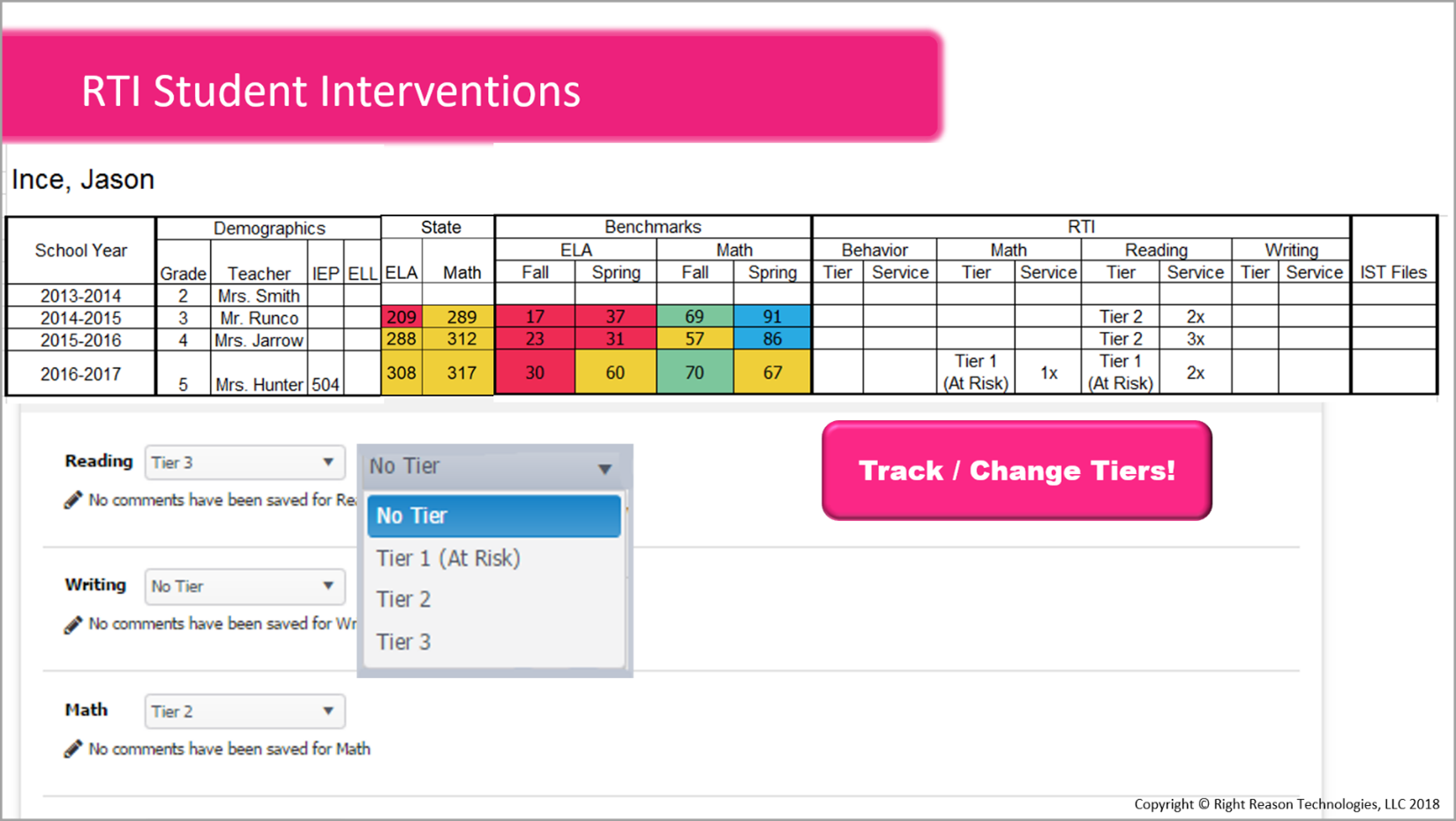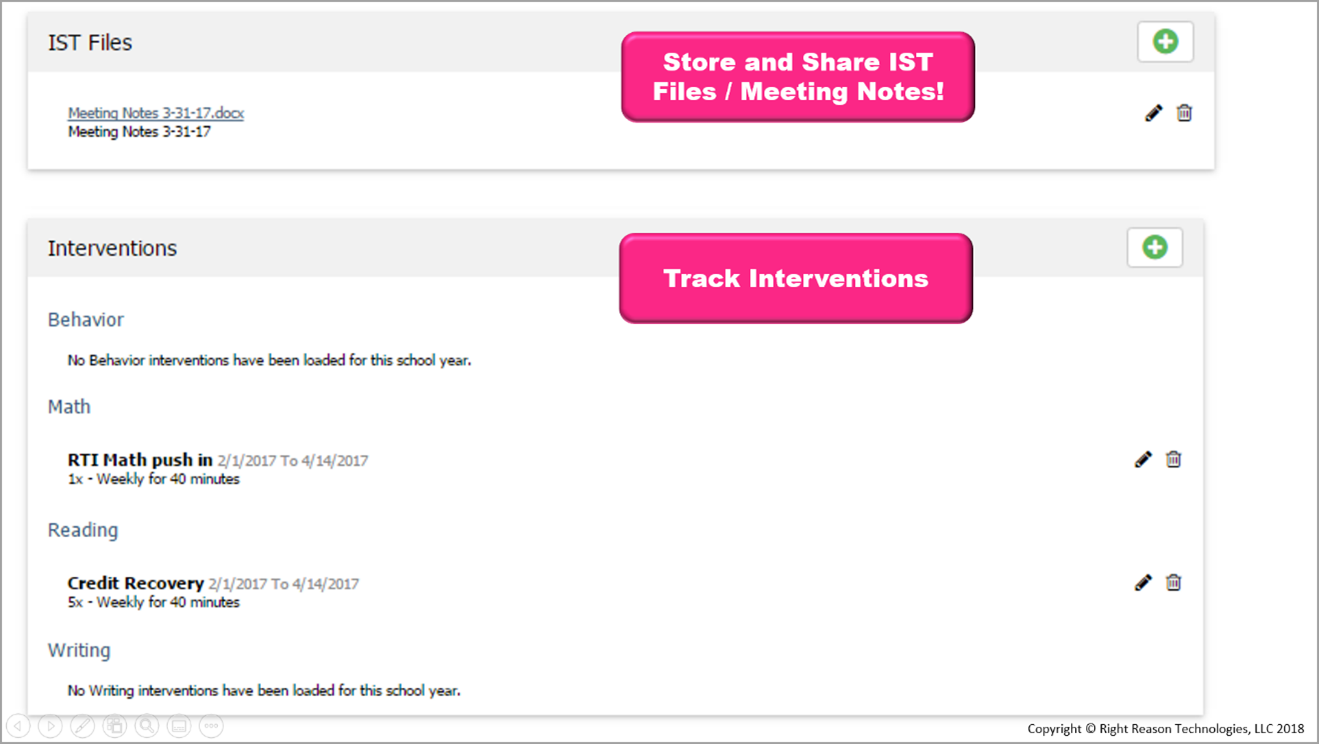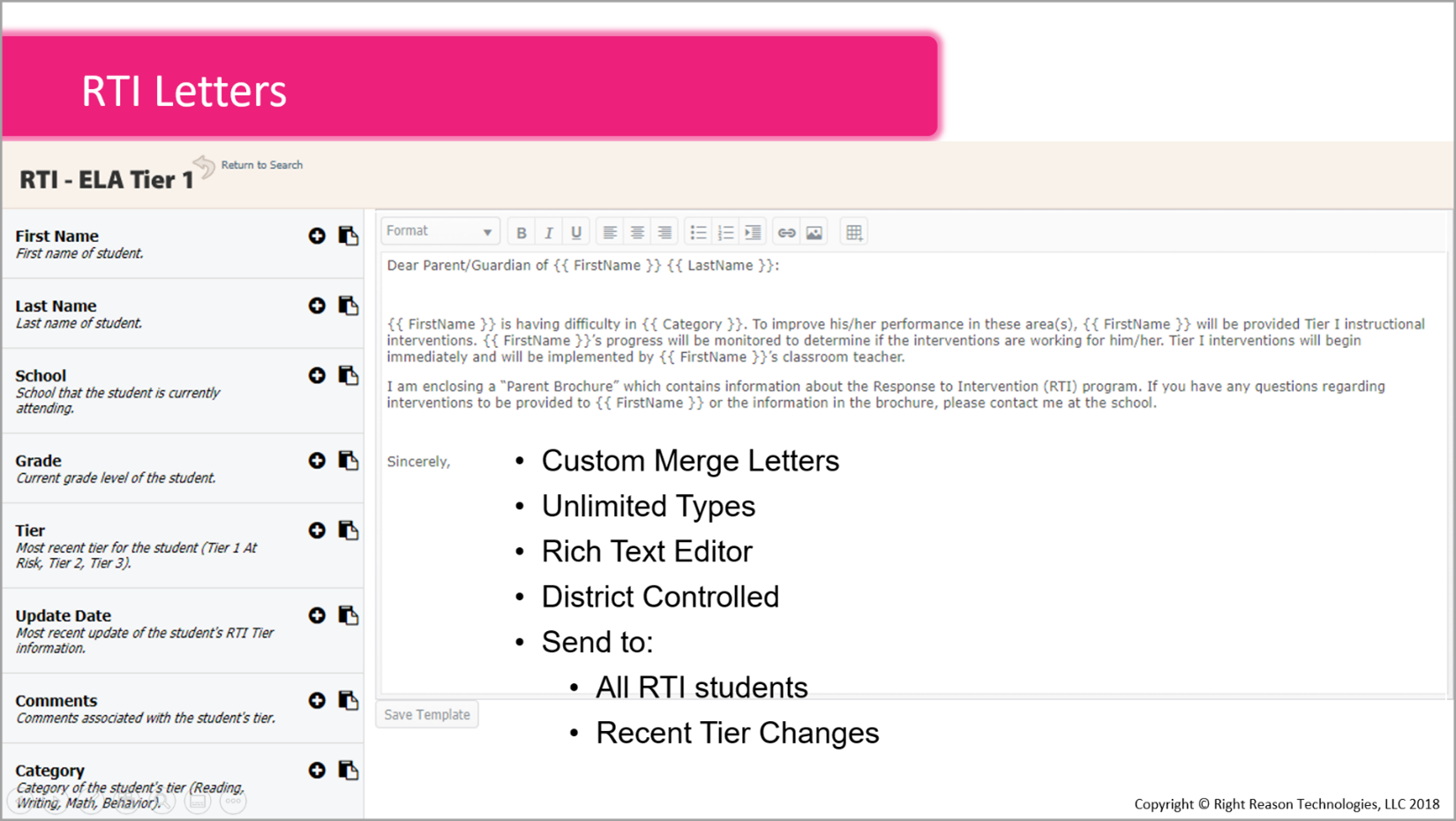Data Informed Instruction
Data Informed Instruction

Progress, Growth, Mastery
In recent years, the education landscape has shifted to focus on more individualized and personalized instruction. This approach to learning takes into account the unique needs of each student and provides them with customized learning experiences that are tailored just for them.
RightPath™ provides a comprehensive data analysis and reporting system created by educators for educators, to help with individualized learning. Our system monitors achievement while identifying strengths and targeting areas in need of improvement. Our multi-level instructional reports provide macro and micro views of your district, school, class, and individual students. RightPath™ offers a substantial and varied menu of assessment choices to meet your needs. RightScore ensures timely scoring and feedback when delivering assessments online or on paper. RightPath™ has all the tools you need to monitor student progress and promote their growth, while they move towards mastery.
DATA MANAGEMENT
RightPath™ integrates seamlessly with various data sources to manage student data — whether it’s from an SMS (Student Management System), State Assessments, 3rd party assessments or Social Emotional Learning (SEL) . View and manage all student data easily, from one simple platform.
District and building staff can spend their time LOOKING at data rather than tracking it down and organizing it.
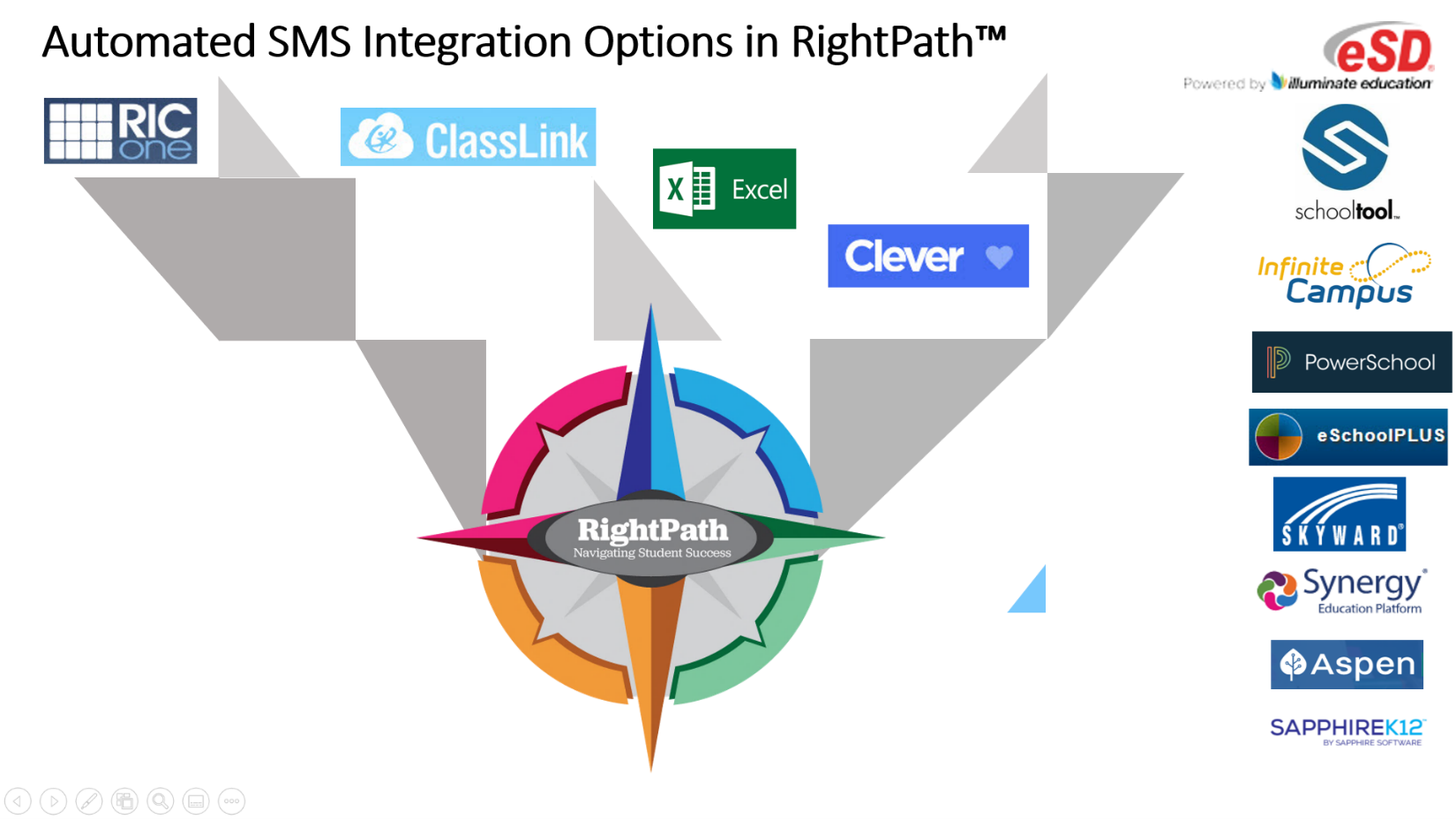
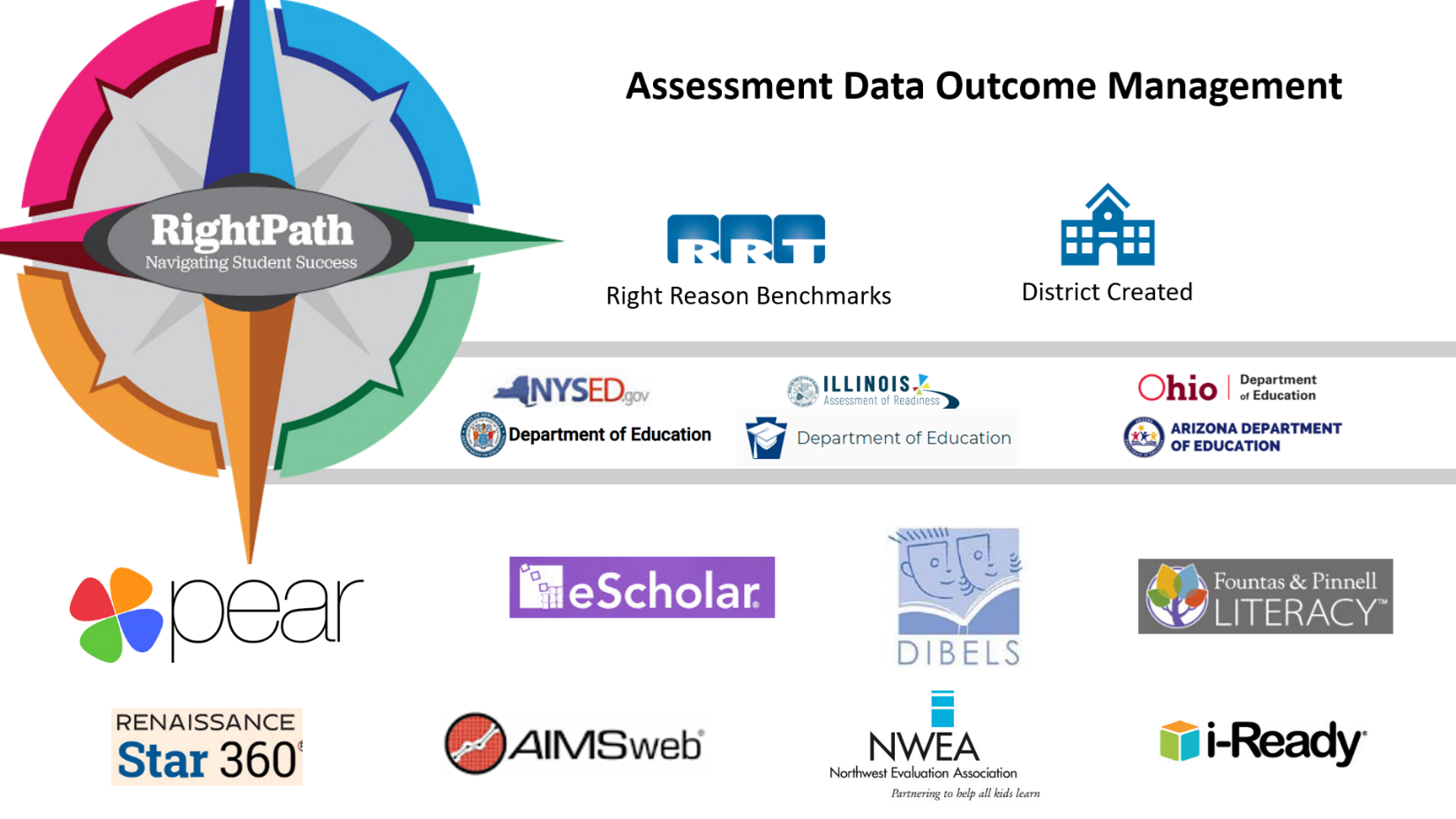
Data Integration
- Integration Options
- ClassLink
- CLEVER
- RIC OneAPI
- Direct SMS API
- Data:
- State Scores
- Benchmarks (RightPath™ or Local)
- Local Assessments
- 3rd Party Assessments
- AIMSWeb
- Fountas & Pinnell
- NWEA Maps
- iReady
- STAR
- DIBELS
- GoMath
- etc.
- Interventions
- Demographics
- Social Emotional Scales (HSA):
- Active Engagement: Action Orientation, Emotion Control
- Assertiveness: Assertiveness, Perseverance
- Belonging: Empathy, Trust, Relationships with Peers, Relationships with Adults
- Reflection: Reflection, Optimism
Dashboard: Student Performance Profile
RightPath™ integrates seamlessly with various data sources to manage student data — whether it’s from an SMS (Student Management System), State Assessments, 3rd party assessments or Social Emotional Learning (SEL) . View and manage all student data easily, from one simple platform.
District and building staff can spend their time LOOKING at data rather than tracking it down and organizing it.

Aggregate Student Performance Profile
- Show/Hide Relevant Assessments/Score Groups
- Include Relevant Local Scores such as Mid-Terms/Finals
- Custom Color-Coded Cut Scores for Levels
- Sort Columns
- Filter on Multiple Criteria
- Select Individuals or Groups
- Export Filtered Results to MS Excel™
- Observe Score Correlations
- Create Student Groups for Review Later
- Support for Collaborative Review Process
- Progress Monitoring
- Drill Down to Individual Student Performance Profiles
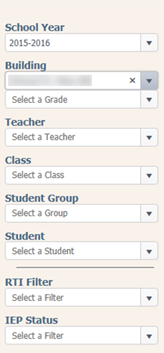
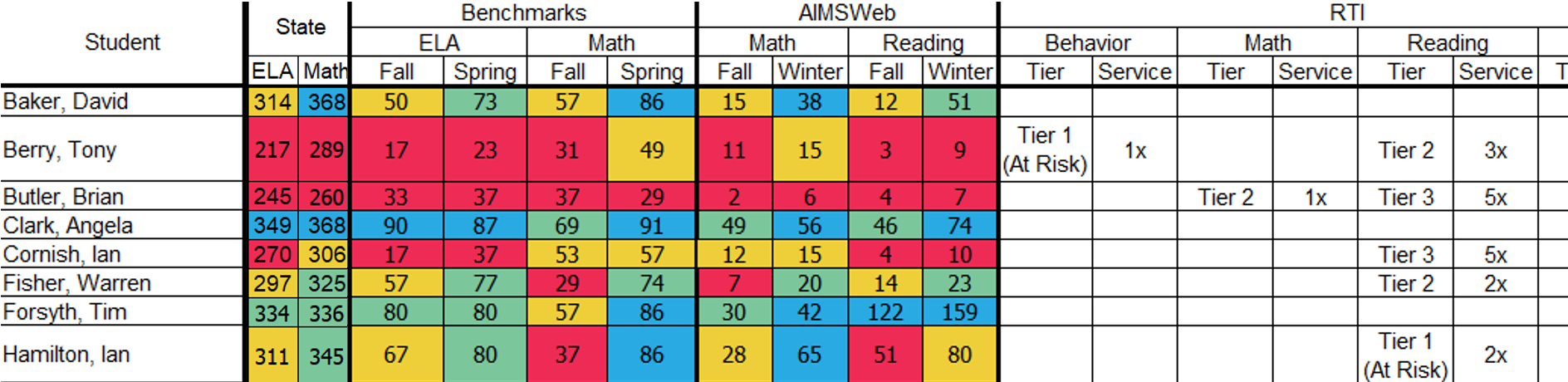
Social Emotional Learning (SEL)
SEL strengths and challenges presented alongside demographic, and academic performance data
- Social Emotional Scales (PEAR - HSA)
- Active Engagement: Action Orientation, Emotion Control
- Assertiveness: Assertiveness, Perseverance
- Belonging: Empathy, Trust, Relationships with Peers, Relationships with Adults
- Reflection: Reflection, Optimism
- SEL Support Need Tier
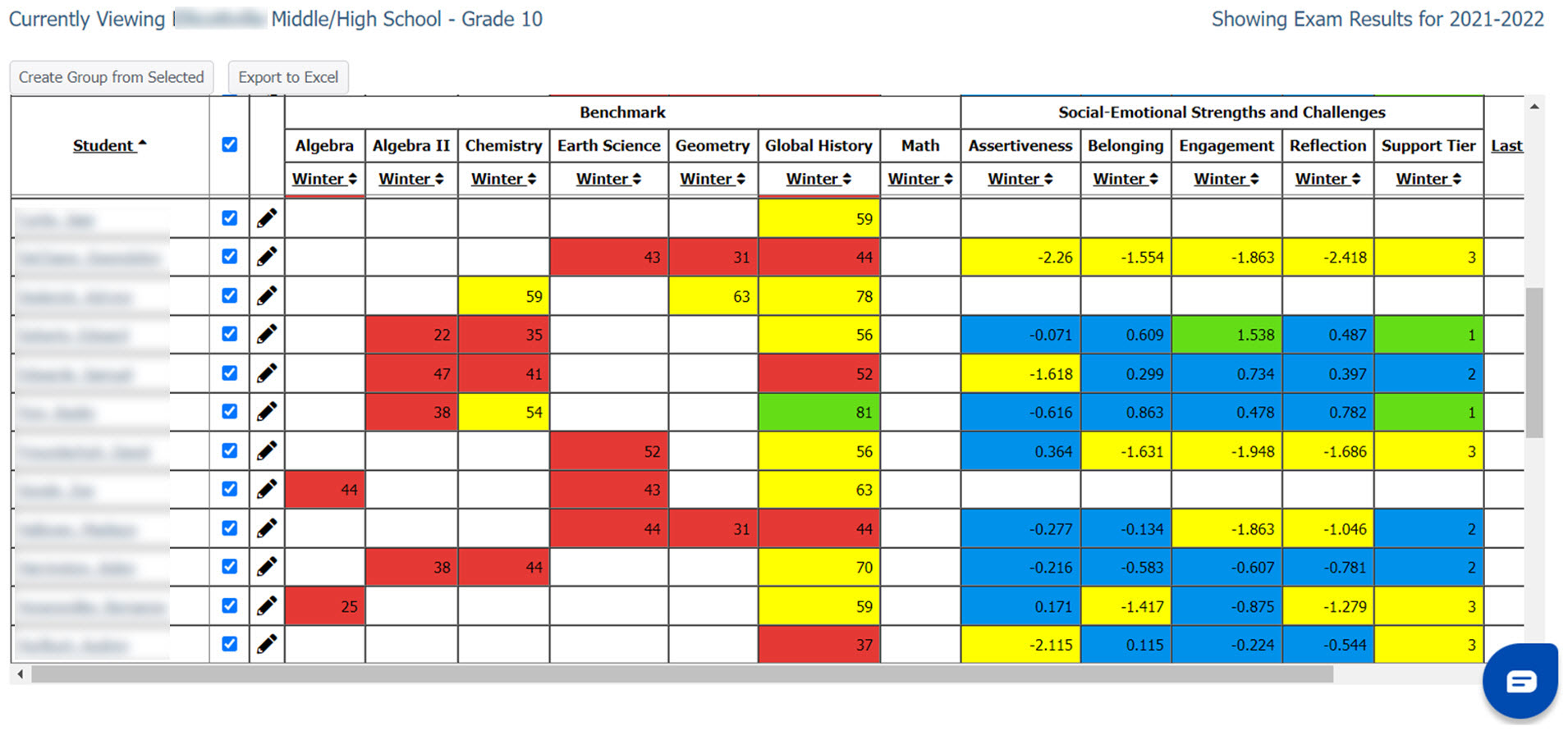
Individual Student Performance Profile
- Longitudinal View
- Show/Hide Relevant Assessments/Score Groups
- Sort Columns
- Export Filtered Results to MS Excel™
- Observe Score Correlations
- Progress Monitoring
- Assessment Scores
- Interventions
- Social Emotional Scales (HSA):
- Active Engagement: Action Orientation, Emotion Control
- Assertiveness: Assertiveness, Perseverance
- Belonging: Empathy, Trust, Relationships with Peers, Relationships with Adults
- Reflection: Reflection, Optimism
- SEL Support Need Tier
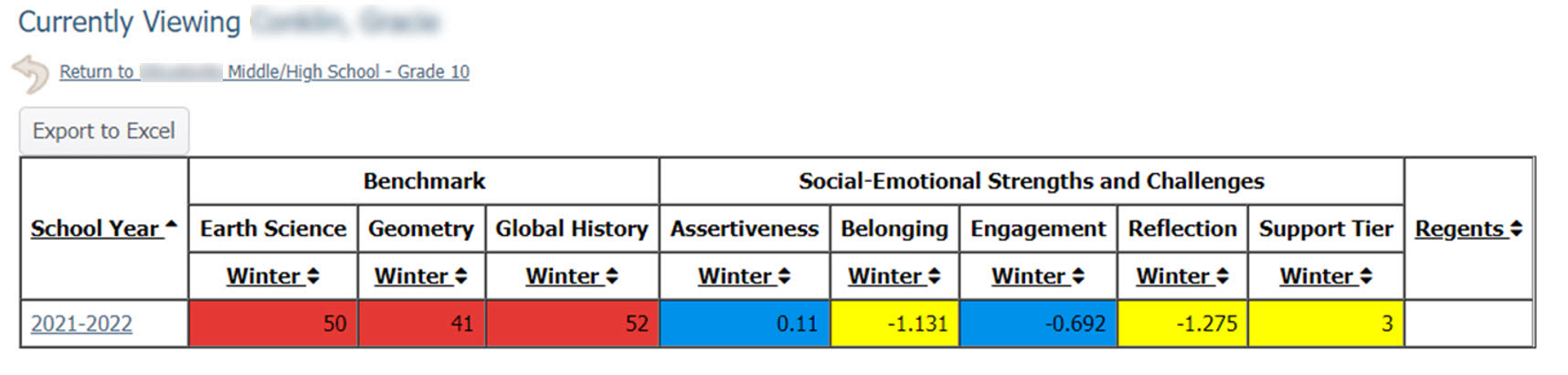
Instructional Reporting -
“Know where your students are”
Utilize data from any standards-based assessment to identify strengths and weaknesses in proficiency and mastery. Both graphical and written feedback provides insight into what is really going on as your students navigate towards mastery. Use our assessments, your local assessments or 3rd party assessments to get the most out of your individualized instruction program.
- Performance By Standard
- ID Chart – Prioritize instruction based upon real results from students. Target specific instruction in priority order for only those that require it.
- Individual students
- Small group
- Whole group
- Item Analysis
- Review assessment responses question-by-question to see how effective the distractors were and if there is a pattern of learning gaps by standard. Get recommendations for lessons to remediate based upon incorrect responses.
- Rank Order - Rank students based upon assessment performance outcomes
- Proficiency Growth – Compare the outcome of 2 or 3 Benchmark assessments to evaluate the growth of those populations - entire district, building, all of a teacher’s classes or a single class. Visually compare proficiency growth as they progress though their learning journey.
- ID Chart – Prioritize instruction based upon real results from students. Target specific instruction in priority order for only those that require it.
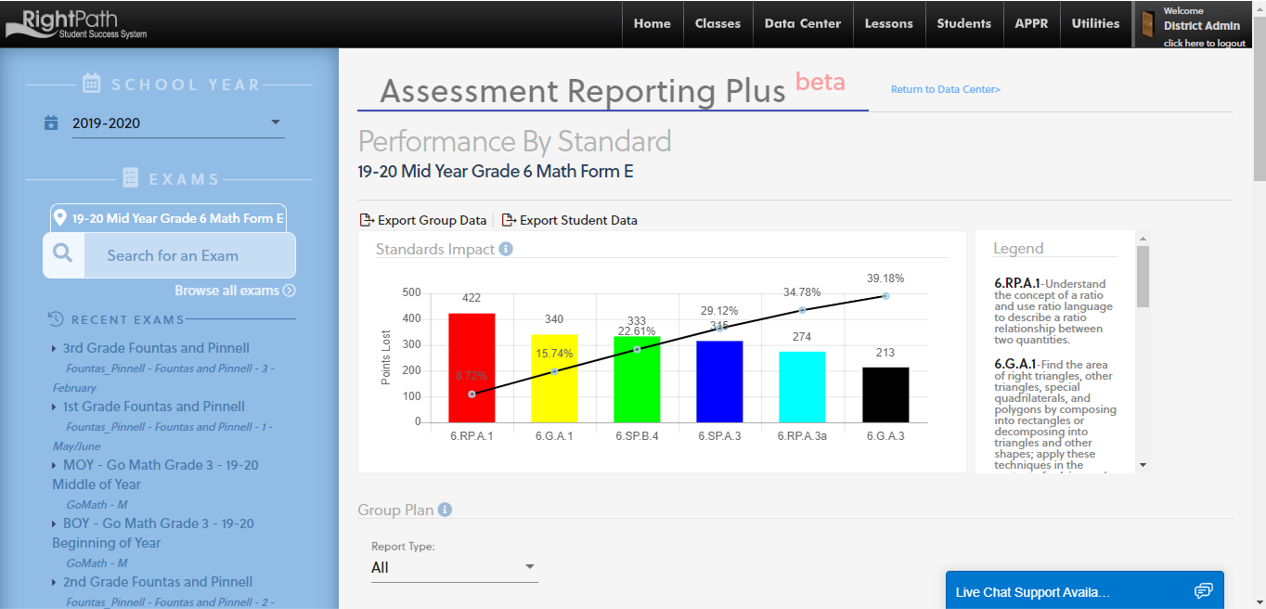

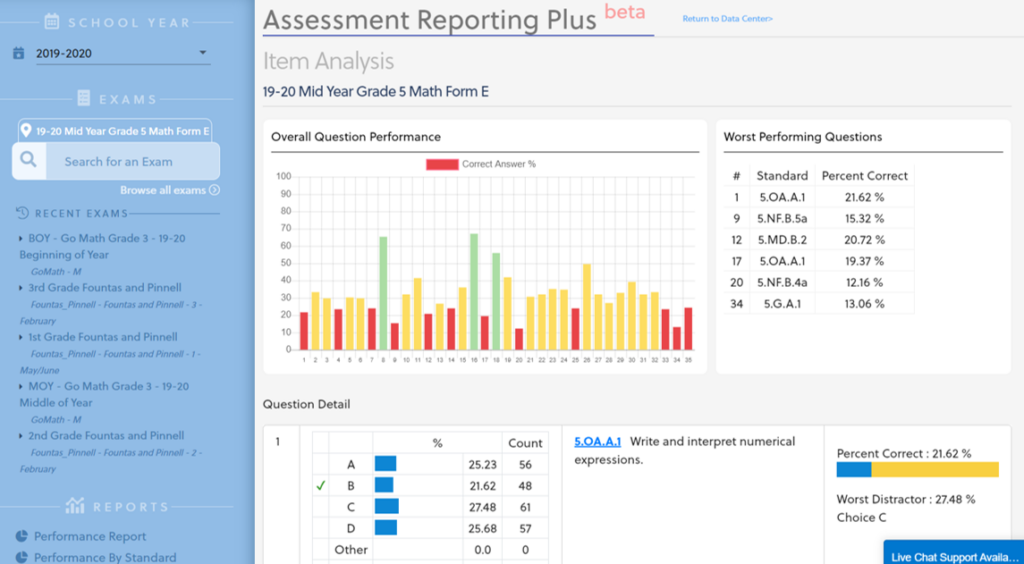
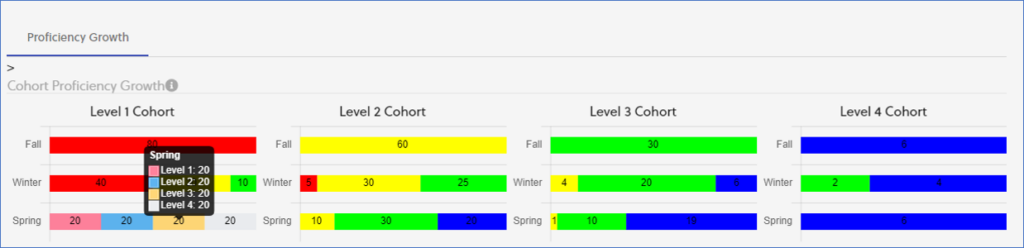
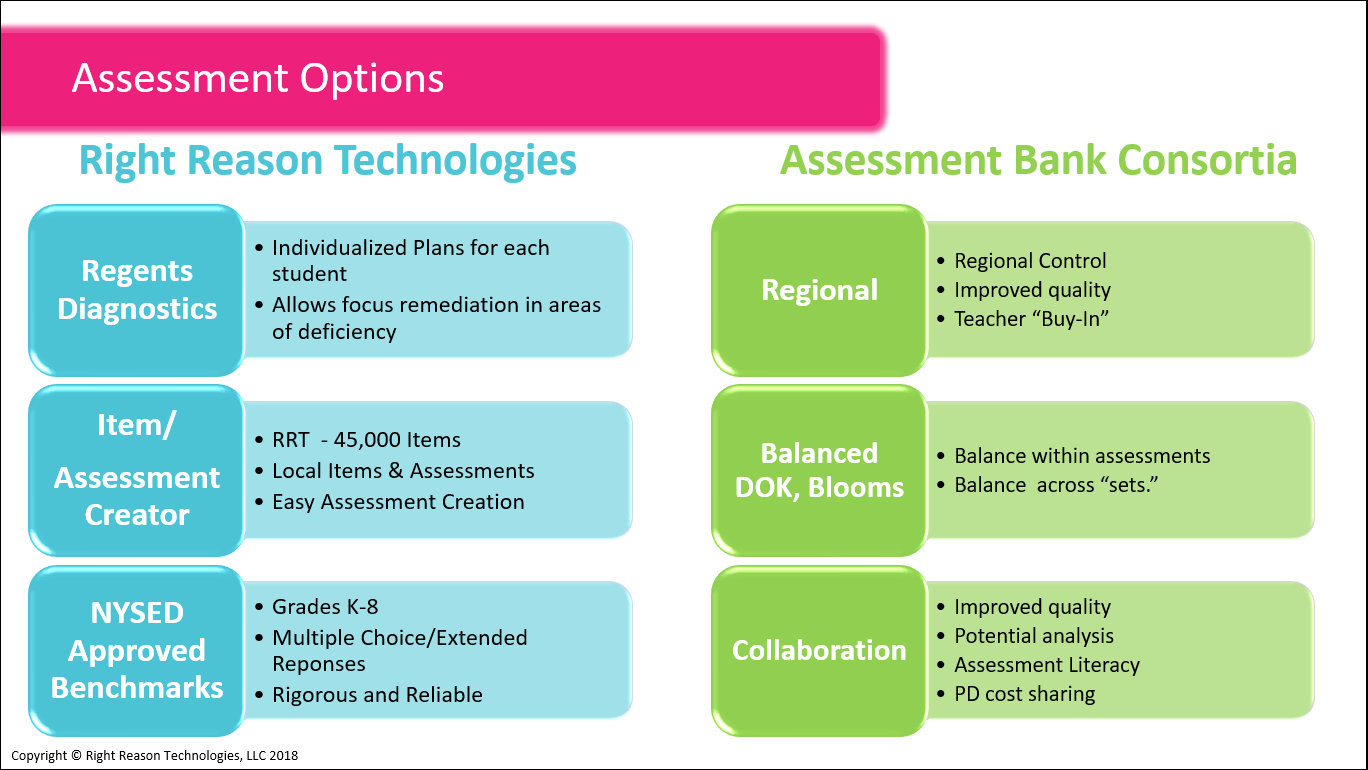
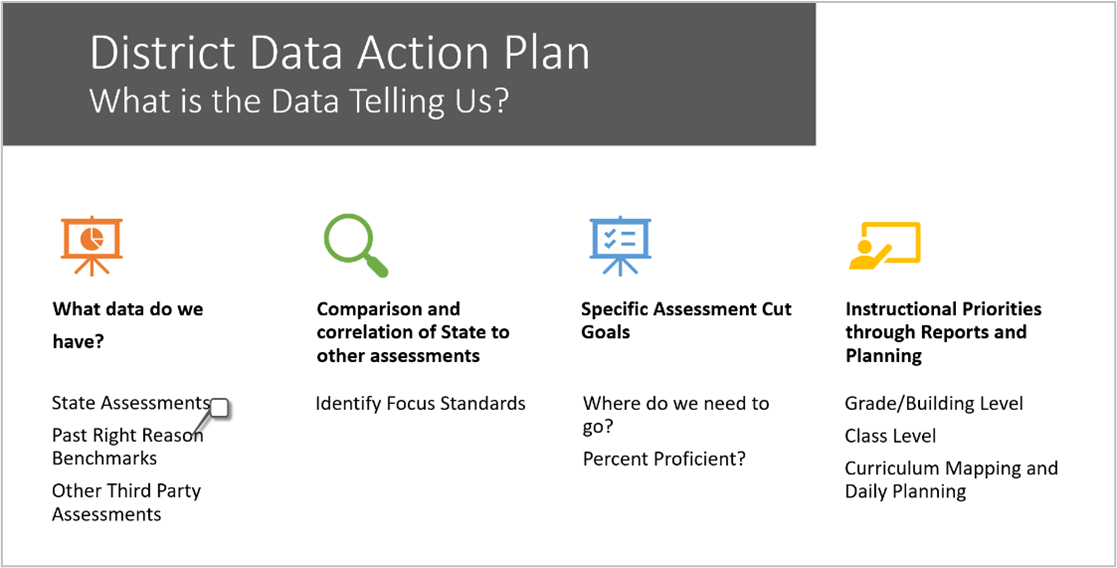
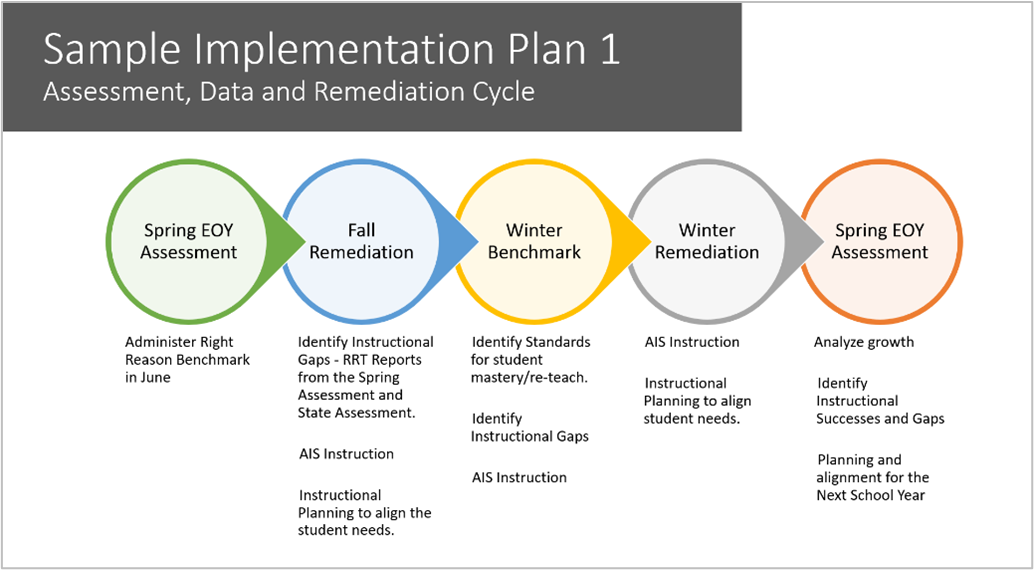
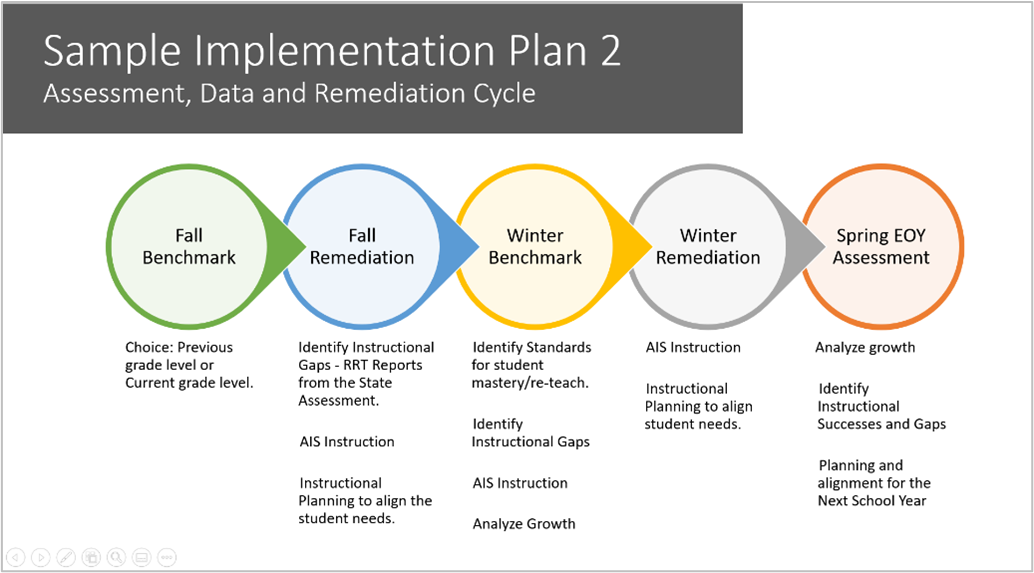
Assessment Offerings
Through RightPath, data can be utilized in multiple ways to identify and prioritize certain methods of instruction. Understand what the data tells, and structure an effective Assessment, Data, and Remediation cycle throughout the school year.
- Benchmarks - Math & ELA for grades 3-8 via multiple versions of high-quality psychometricly balanced benchmarks suitable for Growth Reporting
- Secondary Level Diagnostics
- Regional Assessments (as shared by your regional associations at no additional expense)
- Local Assessments - automate and evaluate using your current offerings on-line or with plain paper bubble sheets
- 3rd Party results imported
- Easy Assessment Creator – Quick Classroom Assessments
At Right Reason Technologies, we recommend the Harvard Data Wise methodology and its protocols to help organize and encourage a collaborative approach to creating your plan and actually following through with it.
Assessment Creation
The RightPath™ Assessment Creator allows for the creation of quality assessments from multiple Item Banks including the Inspect Bank from Key Data Systems. Question items are aligned to Common Core standards covering ELA, Math, Science and Social Studies.
- Easy Assessment Creator – Quick Classroom Assessments
- Grade / School / District-Wide Assessment Creation
- DOK, Blooms, Difficulty/Webb tagging
- Sequestered Items, Assessments & Forms
- Extended Response, Performance Tasks & Technology Enhanced
- RRT Item Banks – Over 45,000 Items
- Create your own or Local-District Items
- Design for Bubble Sheets or Online
Easily creating high-quality assessments is essential. RightPath provides 4 Simple Steps to assessment creation.
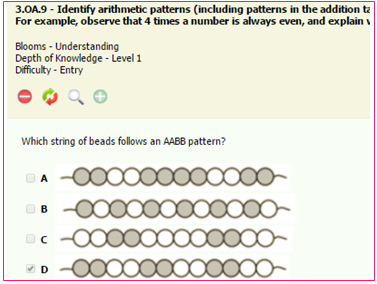
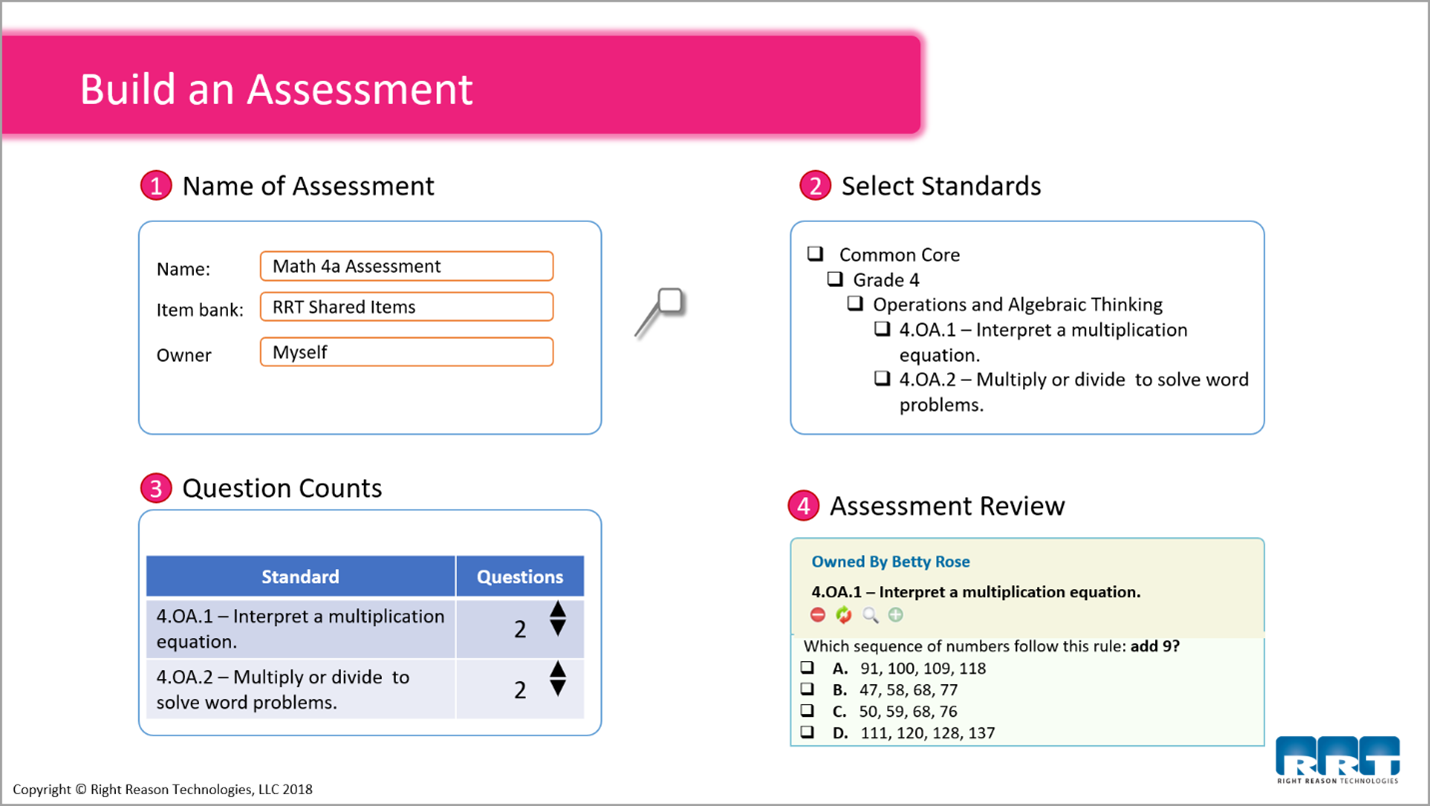
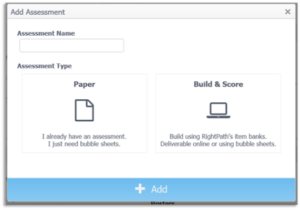
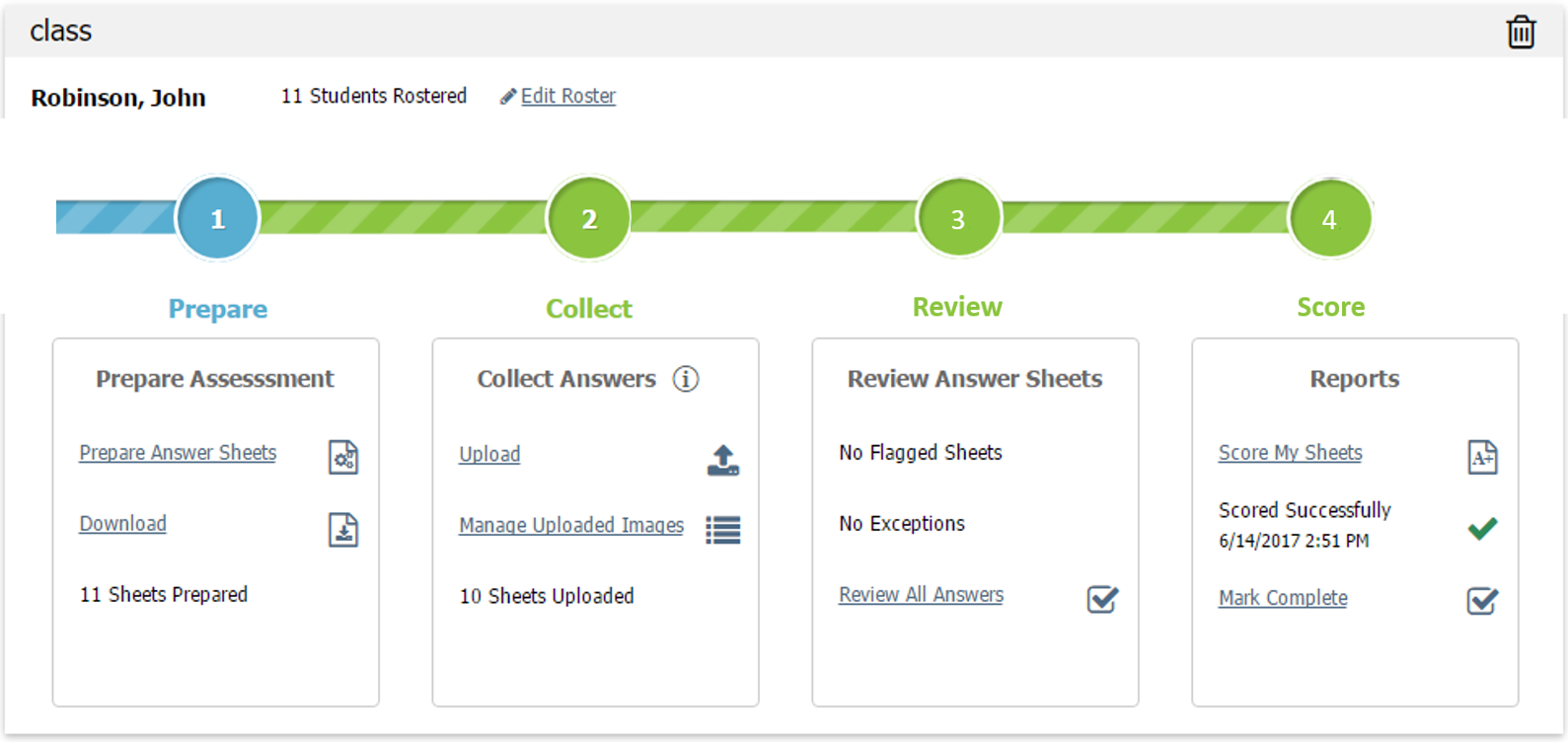
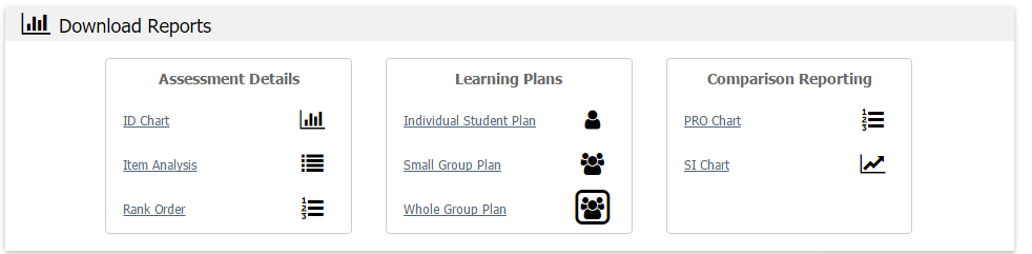
ADMINISTRATION, SCORING AND REPORTING
RightPath™ provides multiple paths for the administration, scoring and reporting of student assessments and data. Choose the path(s) that match your present process or your future vision for making results and data available and actionable. This seamless process is crucial to ultimately make effective instructional decisions aligned to teacher and student needs.
- Online or Paper Administration
- Create, Scan and Score Bubble Sheets
- Teacher - On-demand Formative, Unit Quizzes
- District Wide Centralized Assessments
- Multi-level Instructional Reporting & Comparative Analysis
RTI & MTSS MANAGEMENT
RightPath™ will help you effectively create and manage the entire RTI and MTSS process. Identify & Validate student levels. Plan, Implement & Evaluate targeted student support and interventions. Follow-up and Report student progress, growth and success.
- Identify & Validate student levels
- Plan, Implement & Evaluate targeted student support and interventions
- Follow-up and Report student progress, growth, and success
Organize student data by sorting and filtering to identify patterns and needs for deeper analysis or remediation. With just one click, easily sort columns, drill-down for details, export to Excel, and more.
- Track Interventions, Management & Reporting
- Progress Monitoring
- District-wide Tier Management / Parent Notifications
- Student Performance Profile / Longitudinal Achievement
- IST/SBIT Process Support
- Filter Reports / Views / Groups
Search for instructional and remedial opportunities for each individual student. Select the student, review the data, and determine an appropriate course of action, in the form of interventions. Track student progress and intervention improvement by tier and subject.
Safely store meeting notes and track the details of each intervention in one place.
In the same place, RightPath makes it possible to even inform parents of the interventions, with details from the decision-making process and future steps.